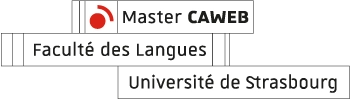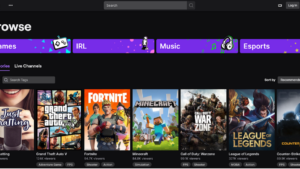The Importance of Visual Hierarchy for an Optimized User Experience

User Experience, often referred to by the term UX in English, is a discipline focused on creating digital interfaces that offer an optimal and satisfying experience to the user. It involves understanding their needs, behaviors, and expectations to design interfaces that effectively meet their needs. In this context, a good visual hierarchy plays a key role in the UX design of a website. In the following article, learn more about the importance of visual hierarchy for an optimized user experience and get practical advice on how to apply it effectively!
What is Visual Hierarchy?
Visual hierarchy refers to the organization of visual elements on an interface to indicate their relative importance. It uses design techniques such as size, color, contrast, and layout to guide the user’s eye and highlight the most important elements. In other words, it helps users quickly understand the content and structure of an interface, thus facilitating navigation.
Why is Visual Hierarchy Important?
A good visual hierarchy allows users to know where to find the information or actions they are looking for, thus reducing the effort and time needed to accomplish their tasks. It also directs users’ attention to the most important elements or priority actions.
Ultimately, a well-defined visual hierarchy helps users interpret and understand content more quickly. It facilitates information digestion by organizing elements logically and intuitively, thus reducing cognitive efforts and improving the overall user experience.
How to Create an Effective Visual Hierarchy?
Define Interface Goals
Before starting to design your interface, it is crucial to define its goals. Clearly define what you want to accomplish with your design and identify the key elements you want to highlight. This will help you create a clear and consistent visual hierarchy that meets the needs of your users.
Use Size and Typography
Size and typography are key elements for differentiating the importance levels of information. Use different font sizes, weights, and styles to highlight the most important elements and create an effective visual hierarchy.
For example, in an e-commerce application, main category titles could be displayed in a larger, bold font to distinguish them from subcategories or product descriptions. This way, users can quickly identify and access the main sections of the site, thus facilitating their navigation and shopping experience.
Play with Color and Contrast
Color and contrast can also be used to highlight important information and create a visual distinction between different elements. Use bright colors and strong contrasts to draw attention to key elements and guide users through the interface.
An existing example that illustrates the use of color and contrast to highlight important elements is the Gmail app interface from Google. In this email application, unread emails are displayed in bold color, usually blue, which contrasts strongly with read emails, displayed in lighter gray. This visual contrast allows users to quickly distinguish new emails from messages they have already read, thus facilitating inbox management and prioritization.
Organize Information
A clear and logical layout is essential for an effective visual hierarchy. Organize elements consistently and intuitively, placing the most important elements where users expect to find them.
Vertical organization is often preferred for presenting information hierarchically. For example, in a video streaming application like Netflix, the most important elements, such as the latest releases or popular movies and series, are usually placed at the top of the homepage. Users instinctively expect to find these priority elements in this location, making it easier for them to navigate and quickly find the content they want to watch.
On the other hand, horizontal organization is used to present options equally, such as navigation tabs. Each element is clearly separated, allowing easy horizontal navigation between options.
Visual hierarchy plays a crucial role in creating effective and optimized user experiences. By properly using visual hierarchy principles such as size, typography, colors, contrasts, as well as layout and spacing between elements, UX designers can improve the efficiency of their interfaces. Investing time and effort in defining a clear and intuitive visual hierarchy can truly make a significant difference in users’ perception! Would you like to learn more about UX Design best practice for an optimised user experience? Read our article on the 7 UX Principles for Creating a Great Website!
Article written by Mélisande Juric