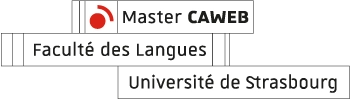eLearning Localization: challenges and process of cultural adaptation

In the era of high-speed Internet and with the rise of the home office, it is increasingly common for companies and educational institutions to offer online training and courses for their employees or students. According to Global Market Insights, the eLearning industry is predicted to grow by 8% annually between 2020 and 2026. Besides helping to reduce costs in education and training, eLearning is a very efficient solution that enables global companies to reach a wider and more diverse audience interested in learning in their native language. However, the success of these companies will depend on how their eLearning content is received by its users around the world – and that is when eLearning localization comes into play!
Cultural adaptation: the 3 main steps of eLearning localization
eLearning localization consists in adapting and tailoring the content of an eLearning course to a specific culture and locale. Most global companies and educational institutions create their courses in English and then localize them into other languages. In addition to the translation of the written content itself, there are several other types of content that require cultural adaptation in an eLearning course. This means deploying different processes and tools, each with its own specific challenges, to make sure the product will be perfectly adapted to its target audience(s).
Translation of written content
The translation and editing of the written content are usually the first step towards adapting an eLearning course. Many courses are created in Adobe Flash and Captivate, Storyline, Lectora Inspire or PowerPoint. Once the source written content is extracted from the eLearning source file, the text needs to be prepared for translation. The use of a CAT tool (Computer-Assisted Translation Tool) such as SDL Trados or MemoQ is essential to ensure consistency, quality and speed of the translation process. Indeed, it puts powerful tools such as translation memories, glossaries and powerful quality assurance features in the hands of the project manager and their team.
Speaking of the project manager, it is difficult to understate the importance of their role in the initial step of cultural adaptation. Before the content is even sent to translation, instructions regarding terminology, proper names, tone, and technical constraints (i.e. character limitations for the User Interface, content for buttons or decisions on measurement systems) need to be carefully compiled and shared in a transparent and clear way with the translators.
Fun fact: when translating from English into German and Russian, sentences normally increase in length by 10% to 30%. On the other hand, a Chinese translation can be 20% or even 50% shorter! This is what we call “text swell”.
If the eLearning course has any multimedia content (audio, video and images that must be localized), this is also the time to start preparing it. The audio content must be transcribed as a script, and if there are any, textual elements in videos must be extracted. If the graphic content is not editable in the source eLearning course, it should be also extracted and then translated.
Graphic Localization and Desktop Publishing in eLearning
A well-localized eLearning course should also have its visual elements, design, and Graphical User Interface (GUI) adapted for its target culture(s).
Graphics and animations
In many cases, courses require interpretation of maps, schematics, symbols, graphs, animations or photos. If there is any written content inside these graphic elements, the translated content needs to be integrated into the target graphics. This way we ensure the message will be understood properly by the eLearner. If the element cannot be edited directly in the eLearning course file, software such as Adobe Illustrator, Photoshop and Flash can be very useful.
Colors
The colors used in the design of the course and in the visual elements must be aligned with the cultural requirements of a specific location. For example, blue, seen as a neutral color in many countries, is considered as a feminine color in China and in Belgium, whereas in the U.S it is considered a masculine one. In Europe and in the Western countries, purple is associated with royalty, whereas in Brazil it is associated with death and mourning!
Navigation buttons and text boxes
Navigation buttons such as Send, Done or Next are commonly used in eLearning courses due to their interactive features. As mentioned above, this point should receive special attention as early as the translation preparation step, as some languages require more space than others, and this small detail could impact the user experience of the course as well as the eLearner’s performance.
Once the translation is integrated into the target eLearning file, the Design team should make all the necessary graphic and visual adjustments, such as:
- Expanding or shrinking text boxes
- Adjusting buttons and images
- Changing fonts and text styles, especially for Asian languages
- Adapting content order for right-to-left languages such as Arabic and Hebrew
All this falls within the Desktop Publishing (DTP) phase, a key step in the eLearning localization process and when the localized course starts to take shape.
Video and audio localization
Many eLearning courses have video and/or audio integrated into the file. Localizing such elements is a crucial step in the process of cultural adaptation and requires specific skills in editing images and animations in video files. Software such as Adobe Premiere Pro and After Effects are widely used for video localization. When it comes to audio localization in video files, there are two possible scenarios, which can vary depending on how the eLearning content was created as well as the client’s choice:
– Voice-over: a script is translated and sent to a voice talent, who records the audios in a studio, using the appropriate tone and speed. The audio content is engineered and integrated into the video file or directly in the eLearning course file.
– Subtitling: cheaper and faster alternative to voice-over, the script content is translated, and subtitles are inserted and synched in the video.
Testing and Quality Assurance
In addition to the QA checks performed at the conclusion of every sub-step of the eLearning localization process, a final verification (normally in the form of a “run-through” or simulation of the eLearner course experience) will ensure that the final product has no problems in its content or format. This involves organizing all localized files (target eLearning file, graphics, audios, videos, etc.), producing/exporting the final localized eLearning file and clicking through the course to make sure all the links and interactive elements are working and that the contents have been well compiled. A side-by-side check with the source course is important to verify that all the work has been carried out consistently and that no content has been left behind!
Voilà! The localized eLearning course is perfect and ready to be used by eLearners around the world!
Written by João Pedro Antunes.