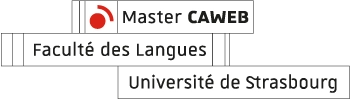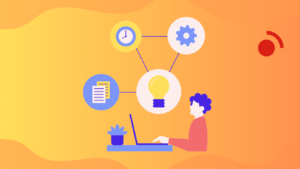Cookies and privacy: how to protect your personal data when surfing the Web?

At a time when digital technology plays an increasingly important role in our society, how do we protect our privacy while surfing the web? You’ve probably heard of cookies. But do you really know what they’re used for and how they affect the management of our personal data? In this article, we’ll look at how to protect your personal data when surfing the Web.
What cookies are and how they work:
Before looking at how to protect your information, it is important to understand what cookies are and how they work. Cookies are small text files that are stored on your browser when you visit a website. They are used to track your online activity, remember your preferences and provide targeted advertising. Cookies can be divided into two main categories: session cookies, which expire when you close your browser, andpersistent cookies, which are stored on your device for a set period of time until they expire or you delete them.
If you’d like to find out more about first-party cookies and third-party cookies, don’t hesitate to read our blog post on the subject!
This categorization further includes:
- Technical Cookies: Essential for the proper functioning of online services, they save information such as the user’s language or the contents of a shopping cart on an e-commerce site.
- Commercial or Advertising Cookies: Originating from videos, social networks, personalized advertisements, audience measurement tools, tracking pixels, they are used for marketing and commercial purposes.
Internet privacy:
Although cookies are often useful for improving the browsing experience, they raise significant issues regarding the confidentiality and security of personal data. When you browse the Internet, valuable information about your preferences, your browsing behavior and your online interactions is collected, stored and used by websites. This information can be used for advertising targeting, content personalisation and in some cases can even be sold to third parties without your explicit consent. It is therefore important that you understand how to protect your personal information while continuing to enjoy a rich online experience.
How to protect your personal data when surfing the Web:
Here are some steps you can take to protect your personal information when you surf the web:
- Accessing information about cookies from your browser:
- In Firefox, open the developer tools (Ctrl+Shift+I) > Storage > Cookies.
- In Chrome/Chromium, navigate to the developer tools (F12) > Application > Storage > Cookies.
- Manage your privacy preferences: Adjust your browser’s privacy settings to limit the tracking of third-party cookies. Many modern browsers offer options to block third-party cookies or to accept them only from trusted sites. You can find out more about the different types of cookies on the CNIL website.
- Clear your browser history on a regular basis: By regularly clearing your cookies and browsing history, you reduce the amount of information stored on your device. This can reduce the ability of advertisers to track your online activities.
- Use cookie management tools: You can control cookies and block trackers with browser extensions such as Privacy Badger or Ghostery. These tools can help you manage cookies and decide which ones to accept.
- Choose a private browsing mode: Many browsers offer a private browsing mode that prevents your online activities from being tracked and limits data collection. However, private browsing is not a guarantee of complete anonymity or protection against all types of online tracking.
- Use a virtual private network (VPN): Using a VPN provides complete protection for your online data. It secures your connections, even on public Wi-Fi networks, by encrypting your data. By masking your IP address and preventing online tracking, it preserves your anonymity and limits the risks of advertising tracking. What’s more, a VPN allows you to bypass geographical restrictions, increases the security of online transactions and protects your interactions on social networks. However, it is important to choose a trusted VPN to ensure effective protection of your data and privacy.
- Be selective with your consent: When you come across requests for consent to track cookies, read the details carefully and only give your consent if you are comfortable with the information being collected.
In a digital world, keeping your personal information safe while browsing online is essential. By taking simple steps such as managing your privacy settings, using cookie management tools and surfing in private mode, you can regain control of your privacy and protect your personal data when surfing the Web!
Article written by Mélisande Juric
Other articles
-

Discover our online Master in digital communication
-

Elham Mehrzadkia’s Experience with the Master CAWEB Program as an Aspiring Web Designer
-

Understanding the Difference Between UX Design and UI Design
-

Cross-Cultural Design: The Importance of Understanding Cultural Biases in User Experience
-

Voice search: is it too early to prepare?