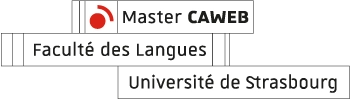Mastering community management : tips & tricks for success
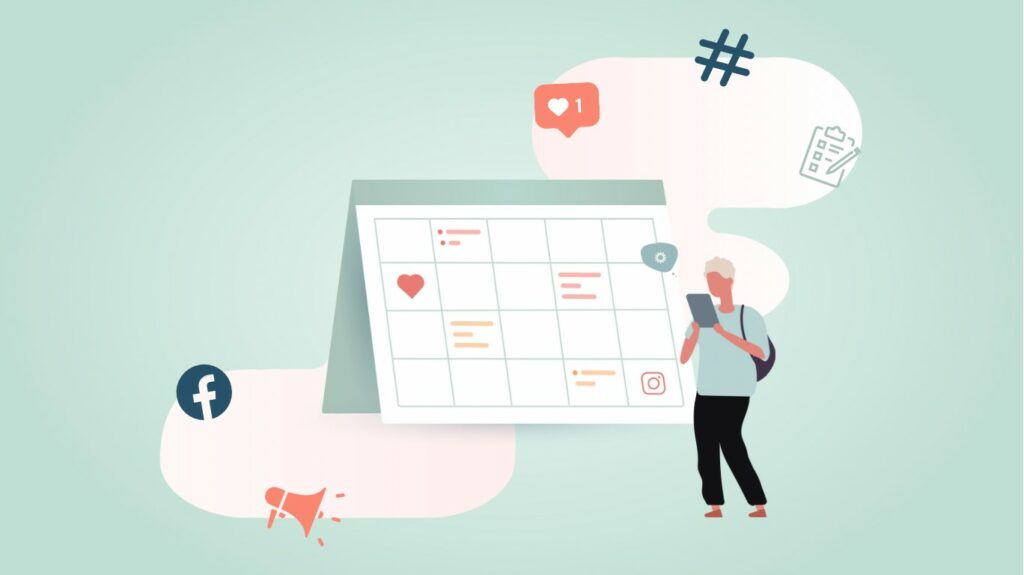
Community management is a crucial aspect of anyone that aims to build and maintain a strong online presence. It involves engaging with the community, creating and sharing content, and analyzing data to measure the success of your efforts. CAWEB offers courses in managing social media, which is essential in building and maintaining a strong online presence. In this article, we will explore some great tools and tips to help you master community management.
Getting Organized
The first step to successful community management is getting organized. You need to keep track of all your tasks, deadlines, and goals to ensure that you stay on track. Here are some great tools to help you get organized:
- Airtable: an intelligent “spreadsheet, database” solution that companies can use to manage teams and projects. It is a more powerful version of Excel or Google spreadsheets, also with a Kanban view.
- Notion: an all-in-one workspace that allows you to create notes, databases, to-do lists, and more. It has a clean and customizable interface that makes it easy to organize your work.
Great Tips:
- Create a style guide that outlines your brand’s tone of voice, visual identity, and social media best practices. This will ensure consistency across all your social media channels.
- Maintain a centralized library of brand assets, including logos, images, and videos, to streamline the content creation process.
- Develop a crisis management plan that outlines how to handle potential social media crises and how to communicate with your audience during those times.
Content Creation
Engaging and high-quality content is crucial for building a strong online presence and connecting with your community. To create such content, consider using the following tools :
- Mojo App: add animated text, music, and effects to your photos and videos. It has a variety of templates and styles that make it easy to create professional-looking content.
- SCRL App: create seamless carousels with Instagram’s multi-photo feature. You can layer your camera-roll pictures across multiple frames in your canvas to create a compelling narrative.
Great Tips:
- Keep your content short and to the point, as social media users typically have short attention spans.
- Create templates for recurring content, such as weekly blog posts or social media updates, to save time and improve consistency.
- Use a consistent brand voice and style across all your social media channels to build brand recognition and trust.
Social Media Interaction and Automation
Building strong relationships and expanding your following hinges on actively engaging with your community. To this end, here are some exceptional resources to streamline and oversee your social media interactions:
- PhantomBuster: automate tasks such as liking, commenting, and following on Instagram and other platforms. PhantomBuster can also extract data and automate outreach on LinkedIn.
- Swello: schedule posts, track analytics, and manage multiple accounts from one dashboard.
Great Tips:
- Use chatbots to automate your customer service and provide quick responses to common queries.
- Use social listening tools to monitor conversations about your brand and respond to feedback and complaints promptly.
- While automation can be useful, it’s important to avoid coming across as robotic or impersonal. When engaging with your audience on social media, take the time to personalize your interactions and respond to comments and messages in a friendly and authentic manner. This will help to build trust and loyalty with your followers over time.
SEO and Analysis
Analyzing your data and optimizing your content for search engines is essential to growing your online presence. Below are some valuable tools and tricks that can aid you in optimizing your social media and analyzing your data:
- TubeBuddy: a YouTube optimization tool that helps you optimize your video titles, tags, and descriptions for better search rankings. It also provides keyword research tools and video analytics.
- Socialbakers: a social media analytics tool that provides insights into your social media performance and helps you optimize your content strategy.
- PerfectPost App: an Instagram analytics tool that provides insights into your followers, engagement rates, and optimal posting times.
Great Tips:
- Analyze your data regularly to identify patterns and trends and adjust your strategy accordingly
- Stay up-to-date with social media trends and algorithm changes to ensure that your content stays relevant and reaches the right audience.
To sum up, achieving excellence in community management requires effective organization, crafting captivating content, engaging with your audience, and evaluating your social media metrics. But with the right tools and a strong strategy, you can manage your socials like a pro!
Even more great tips :
- Experiment with different types of content, such as videos, graphics, and user-generated content, to keep your audience engaged and interested.
- Finally, don’t forget to have fun and be authentic. Your social media presence should reflect your brand’s values and personality, so don’t be afraid to let your unique voice shine through!