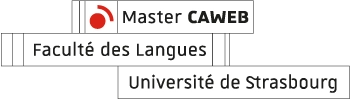Useful tools to make your website accessible
In our digital era where everyone is connected, the internet seems to be the new marketplace. If you want to buy a new pair of shoes, you can buy it online. If you want to read the newspaper, you can read it online. Or even buying a car on the web is possible nowadays. And if the internet seems to slowly replace real-life shops, it’s because websites attract more people. With the internet, geographic boundaries don’t exist, opening hours either. You can buy whatever you want, whenever you want, wherever you want. Unfortunately, this privilege is not for everyone. Indeed, people with disabilities are often leftover because sellers don’t take into account “digital accessibility” when they ask for a website.
The importance of digital accessibility
In fact, only a few know what it is, and there’s no specific law forcing sellers to add accessibility to their websites. Actually, in France, as explained in this article: Decree no. 2019-768 of 24 July 2019: what changes does it bring for digital accessibility?, there’s a decree to enforce public and private websites (for companies with an annual turnover superior to 200 million of euros) to be accessible for people with disabilities. But for the other websites, there are no strict rules. The level of accessibility only depends on the seller’s sensibility to people with disabilities (and unfortunately, if they’re part of the product’s “target-customers”).
However, the basics of digital accessibility, if taken into account while processing the UI/UX design of your website, are not that hard to implement. Also, this is possible thanks to a lot of tools available on the web. Which is why, in this article, we are going to see which tools can be used to make easier the implementation of digital accessibility to your website.
Color-contrast checker
According to the WCAG 2 (Web Content Accessibility Guidelines), the choice of colors is very important. As a basis of the accessibility, colors should be chosen carefully while doing the design of your website. One of the most important things is to have a good ratio contrast between the colors you use to let people with visual disabilities be able to read your website. To do so, you can use online tools like WebAim contrast-checker. Since the colors, you use for the font and the background of your website require a contrast ratio of at least 4.5:1 for normal text and 3:1 for large text, this tool will help you to see when your contrast ratio between colors is accessible or not.
You can also add a color contrast checker as an extension to your web browser. On Chrome, you can download WCAG Color Contrast Checker, for example. Up to date, this extension will check the foreground and background of the elements of your website according to the WCAG 2. You can check the actual colors of your webpage or introduce manually colors to be tested.
Screen reader
Blind people need access to the web. And to be able to understand all the web site’s information, they use a screen reader. So, if you want to check if your website is accessible if the text is well-read, if the like buttons or links have accessible names and if everything is understandable by someone with a low level of vision, or who’s blind, you should use one.
You can use ChromeVox on Google Chrome. It’s an extension very simple to use which reads all the pages you’re on or a selected amount of words. But since it’s not the most effective reader, you should download a screen reader software. NVDA (NonVisual Desktop Acces) is free and made for Microsoft Windows. JAWS (Job Access With Speech) is also made for Microsoft Windows but to use it a license is required. If you work with a Mac, VoiceOver is already integrated into your computer. You just have to activate it in your settings.
These software are the most used by people with visual disabilities and they are up to date. Even though using this kind of software can be really tiring (because you have someone reading ALL the content of your webpage), this tool is precious to ensure that your website is accessible.
Digital Accessibility Guidelines tools
If you are in France and you want to have an accessible website which answers to all the criteria written in the RGAA4 (general referential for the improvement of digital accessibility), you can use this tool: the RGAA Assistant extension. Thanks to the assistant, you’ll have all the criteria listed on the right of your webpage, and thanks to automatic tests, it helps you to see if all the accessibility criteria of your webpage are checked or not.
For the other countries, you can use the extension WAVE. Developed by the same agency as the WCAG Color Contrast Checker, this extension tests your webpage and gives you information about the things that are accessible, the others that are not and that you should take into account. The evaluation is pretty complete with multiple criteria like “errors”, “contrast errors”, “alerts”, “features, “structural elements” and “aria”. The extension doesn’t give your website’s level of accessibility but helps you to evaluate it and correct accessibilities issues.
Now that you have all the keys in your hand to check if your website is accessible, do it. Because accessibility is for everyone because even “valid” people can become disabled, for a time or forever. So do an inclusive website instead of an exclusive one.
Article written by Jeanne Durand, CAWEB Master’s.