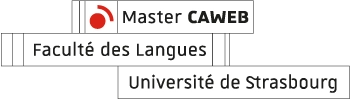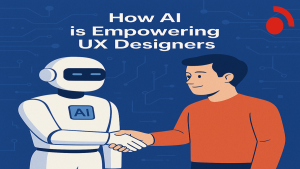Getting Ready for Figma Config 2025? Here’s a Recap of Config 2024!

Figma Config 2024 was an exciting event filled with groundbreaking updates that are shaping the future of design. Whether you’re a designer, developer, or just someone who loves great UX, there was something for everyone. Let’s dive into some of the biggest takeaways and what they mean for us moving forward!
1. AI-Powered Design Assistance: Smarter, Faster, Better
One of the biggest buzzes at the event was Figma AI a set of intelligent tools designed to make our workflow more seamless and efficient. Here’s what stood out:
- First Draft – Type in a prompt, and boom! Figma generates an editable design instantly.
- AI-Powered Search – No more endless scrolling; now you can search for assets using images.
- Layer Renaming – Say goodbye to messy files—this tool renames layers automatically.
- Text & Image Enhancements – Need to tweak, copy, translate text, or refine images? AI’s got you covered.
These updates aren’t just about saving time; they’re about unlocking more creativity by removing repetitive tasks from our plates.
2. Dev Mode: Making Design-to-Code a Breeze
The designer-developer handoff has always been a bit tricky, but Dev Mode is here to change that. Some of the most useful additions include:
- Status Tracking – Developers can now see which designs are ready to be built, making project timelines smoother.
- Ready-for-Dev View – A streamlined space to view all finalized designs in one place.
- Code Integration Enhancements – Easier access to design specs, reducing back-and-forth between teams.
This is a huge win for cross-functional collaboration, ensuring designs translate into pixel-perfect code more efficiently.
3. UI3: A Fresh, More Intuitive Look
Figma introduced UI3, a sleeker, more user-friendly interface designed for speed, clarity, and consistency. The key improvements include:
- Better Navigation – A cleaner layout that makes finding what you need easier than ever.
- Refined Design Elements – Thoughtful spacing, structure, and responsiveness to enhance the overall experience.
These updates make working in Figma even more seamless, no matter your skill level.
4. Figma Slides: The Unexpected but Game-Changing Feature
Yes, Figma is now getting into presentations! With Figma Slides, teams can now:
- Create stunning, design-driven presentations without switching to PowerPoint or Google Slides.
- Collaborate in real-time just like in regular Figma files.
- Seamlessly integrate UI components and design assets into slides.
This move solidifies Figma’s place as an all-in-one platform for design, storytelling, and collaboration.
Final Thoughts
At Caweb, we breathe Figma. We’ve mastered these new features and we put them into action in every mission including the caweb website! If you’re interested in joining Masters of user experience design or have any questions, click the button below we’d love to connect.
Figma Config 2024 reinforced the platform’s commitment to AI-driven design, enhanced developer collaboration, and expanded capabilities beyond UI/UX. But what’s next? As we gear up for Config 2025, what innovations do you think Figma will introduce?
Written by Sabrine Lachheb