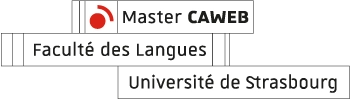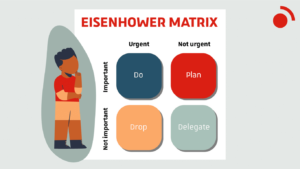Buying guide to getting started with video creation


Creating video content has become a popular and effective way to communicate values, stories, products, and services. We’ve already touched on the subject of video creation on the blog, in the article on 5 Reasons Why You Should Start Creating Video Content. Whether you are an independent creator, an entrepreneur, or a business, video production can help you reach a wider audience and communicate more engagingly. However, to create high-quality videos and deliver your message impactfully, having the right equipment is crucial. Remember that your image and online reputation are at stake. In this article, we will explore the necessary equipment for producing quality videos, offering a selection of options for small and medium budgets.
Producing High-Quality Videos on a Small Budget
If you are new to video production and have a limited budget, you can still create professional looking videos by choosing the right equipment. It’s not just about producing a beautiful image; sound quality is a critical factor for web distribution. The following options are cost-effective yet provide satisfactory quality, allowing you to start creating quality videos without breaking the bank. However, keep in mind that creativity is what truly matters!
- For filming, you can rely on a smartphone with a high-quality camera, such as the iPhone 12, Samsung Galaxy S21, or Google Pixel 6. These smartphones offer superior video features and easily editable results, providing greater flexibility regarding content adaptability (resolution, compression, image quality).
- To stabilize your device, you can purchase a compact, reliable, affordable tripod like the Manfrotto PIXI Mini, which is easy to use.
- For lighting, consider investing in a portable LED lamp like the Neewer 660. Lighting is the foundation of a beautiful image; even an excellent camera will produce mediocre images in low light conditions.
- To enhance the audio quality of your videos, skip the internal microphone of your device and opt for a USB condenser microphone like the Blue Snowball.
- Regarding post-production, it’s recommended to use free video editing software like Lightworks, Shotcut, or DaVinci Resolve. These programs allow you to edit videos professionally without spending a dime. While these software options may have limited features compared to paid versions, they are sufficient for small-budget video projects.
Recommended Equipment for Those with a Medium Budget
If you have a medium budget, you have the opportunity to invest in more advanced equipment to enhance the quality of your videos. In this second part, we will provide a selection of higher-performance options for essential audiovisual production equipment.
These premium-quality devices offer advanced features and superior quality for more professional and engaging videos, providing you with greater creative freedom.
- For a medium budget, you may consider a more advanced camera like the Sony Alpha A6400. It’s a hybrid camera that supports 4K and offers advanced autofocus and image stabilization features. It’s also relatively compact, making it easy to carry for outdoor or on-the-go shoots. It is compatible with Sony’s E-mount lenses, providing a wide range of lens options, from wide-angle to telephoto zooms. One of the top versatile lenses is the Sony E PZ 18-105mm f/4 G OSS, designed to offer versatility with a focal range from 18 to 105mm, suitable for various shooting scenarios.
- For stabilization, you can invest in a higher-end tripod like the Manfrotto Befree Advanced. If you want to invest in professional lighting, consider a lighting kit like the Neewer 660 LED Softbox Lighting Kit, which includes studio-quality projectors for soft and natural lighting indoors.
- For impeccable audio quality, you can use an XLR condenser microphone like the Rode NT1-A, equipped with a stand and a pop filter. For outdoor or less stable conditions, opt for a lapel microphone.
- For video editing, the most popular solution is Adobe Premiere Pro. It’s a paid software available with
- Adobe’s Creative Suite subscription, but it’s a long-term investment that provides access to many other graphic design tools. Additionally, Adobe offers discounts for students and eligible professional entities. If this represents too significant an investment for you, you can turn to online subscription-based solutions like the PlayPlay platform.
In conclusion, whether you have a small or medium budget for video production, selecting the right equipment allows you to create professional looking videos that will captivate your audience and convey your message more effectively. Keep in mind that the most important aspect is to focus on the content of your videos.
Are you interested in applying for the CAWEB Master’s program? This could be an opportunity to stand out with a video resume!
Article written by Gatien Morin, published on the Master CAWEB blog and translated into English by Mélisande Juric. Click here to read the original article in french !