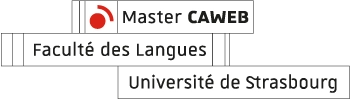Web Accessibility: How to Build an Accessible Website

Web accessibility is a fundamental requirement in the digital world. Building an accessible website means allowing every person, including those with disabilities, to practically access technological products and services.
In this article, we will overview the most important principles, European regulations, and international standards. Additionally, basic practical techniques for creating a fully inclusive website will be explained. Even small, seemingly negligible details can make a big difference by making content usable by everyone, coherently with the European Commission Strategy for the Rights of Persons with Disabilities 2021-2030.
What is Web Accessibility?
Web accessibility involves the design and development of websites and applications usable by everyone, including people with visual, hearing, motor, or cognitive disabilities. Thereby, accessibility design both enhances the user experience and supports social inclusion.
Web accessibility should not be considered an addition to the UX design process but an integral part. A user-friendly design means a better user experience for all. Specifically, subtitles in videos help people with hearing impairments and are helpful for those in high-noise environments or learning a new language.
European Standards for Web Accessibility
The European Accessibility Act (EAA) is a directive adopted by the European Union in 2019 to improve the operation of the internal market for accessible products and services and resolve divergent standards in member states.
Member states had until June 2022 to create national laws that comply with the EAA. Companies have until June 28, 2025, to fully comply with European accessibility laws, thereby improving products and services that are truly usable by all users.
EAA comprises various digital products and services, including websites, e-commerce, computers, operating systems, smartphones, self-service terminals, e-books, and audiovisual media services. To achieve true accessibility, these products and services must be designed according to specific criteria. This includes creating user interfaces and functionalities that are accessible to everyone, providing support that is easy to reach, and ensuring that information about how to use the products is available in accessible formats. Additionally, all these products and services should be compatible with assistive technologies and their inherent functionalities.
Web Content Accessibility Guidelines (WCAG)
The World Wide Web Consortium (W3C) developed Web Content Accessibility Guidelines (WCAG). It is the most accepted international standard for web accessibility. The latest version, WCAG 2.1, relies on four core principles: perceivable, operable, understandable, and robust (POUR).
- Perceivable: Information must be “perceptible” to users with at least one of their senses. For example, ensuring that the color contrast ratio is at least 4.5:1, text can be easily resized, text captions are provided for audio content, and descriptions for video content.
- Operable: Anyone who navigates the website effectively interacts effortlessly with components such as the user interface. For example, those who cannot use a mouse should be able to choose to use voice commands.
- Understandable: Users can understand the information present and sense how to operate the user interface. Therefore, it is necessary to specify the page language and not to change the navigation mechanisms of the website pages
- Robust: The website must be as compatible with assistive technologies as possible.
UX Design Practices for Web Accessibility
Accessibility is a key component of user experience design. It means that everyone, despite their personal abilities, can navigate and thereby interact with a website or an application. The user interface of a website or an application becomes scalable so that all groups of users, regardless of their impairments, can access and comprehend it.
By implementing the following best practices, a website or application is accessible to a broader audience, ensuring a better and more inclusive user experience.
Unquestionably, accessibility is a technical necessity, a value that every designer must consider when creating fair and functional digital products for everybody.
Color Contrast
One of the ground of accessibility is the color contrast between the text and the background. The top color contrast of the content is one of the main things for the accessibility concept. It is important to keep it in mind that the quality of any right color allows all people to read content surely. WCAG 2.1 (Web Content Accessibility Guidelines) also promotes that higher color contrast makes everything more understood.
Content Structure
Another critical element is content organization through a proper hierarchy of titles. Consistent use of headings such as H1, H2, and H3 helps create a logical structure of content easily understood by users and screen readers, devices used by blind people. This practice not only improves accessibility but also makes the content more orderly and easily navigable.
Form Labels
Forms are a crucial aspect of accessibility. It is essential to provide clear, descriptive labels for all form fields to ensure users can immediately understand what is being requested in each field. This attention to detail makes forms more usable for everyone, including those using assistive technologies.
Image Alternative Texts
Every image used on a site or in an application should be accompanied by alternative text (or “alt text”), allowing people who cannot see the images to understand their content through screen readers. These texts must be descriptive and meaningful, avoiding simple phrases like “image” or “photo.” Good alternative text describes what is relevant about the image and the page’s context.
Keyboard Navigation
To be accessible, a website must enable users who cannot use a mouse or have physical challenges to navigate and interact with all its features. This includes links, forms, and buttons. Interactive buttons should be straightforward to find, and the order of keyboard navigation should be sensible and consistent.
Responsive Design
As well as web accessibility, it is necessary for good designs to be responsive (adaptability of layout on various screens and orientations), such as mobile phones, tablets, and desktops. Responsive design makes content more accessible to users with disabilities and ensures that everyone can always access it.
Accessible Multimedia Content
When including video or audio content, to ensure that videos have subtitles and audios have transcripts. It makes the multimedia content more accessible and offers a valuable replacement for people who cannot listen to audio.
Web Accessibility Tools
A helpful list of web accessibility tools and extensions was created by CAWEB Master students.
Are you looking to enhance digital experiences for everyone? The Advanced Usability and UX Design certificate from the University of Strasbourg’s CAWEB Master’s program is just what you need. This online program offers practical training in UX design, usability, mobile optimization, and more. You’ll develop the skills to lead innovative and inclusive UX projects. Enroll today!
Article written by Valeria Panzetta